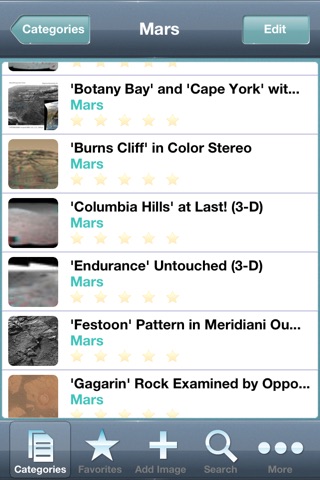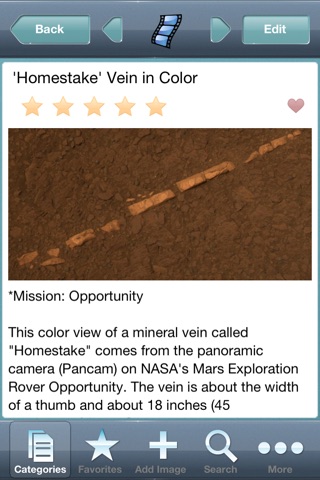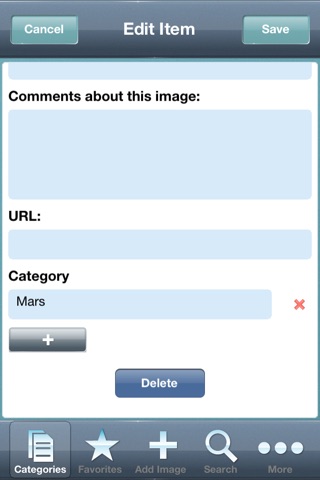NASA/JPL Images app for iPhone and iPad
Developer: Amanda Gates
First release : 05 Jun 2013
App size: 307.52 Mb
This application gives you over 2000 high-resolution images available on the NASA/JPL website.
These images are embedded within the app, rather than being simply links to images online, so that they are FULLY VIEWABLE OFFLINE. This was a big issue for me when using existing NASA/JPL apps, because I often wanted to use the images in places where no Internet connection exists. Also, the existing NASA image apps consume huge amounts of bandwidth, which can cost a lot of money. In this app, you can simply download the app (with all images) once using a high-speed connection, and then never incur any bandwidth charges for viewing the images when wi-fi is not available.
This app includes some basic information about the photo, like what the subject matter is, and some interesting facts about the subject matter (available for most, but not all, images).
You do not need an internet connection to use this app. All images and information are viewable offline.
This is an excellent pocket reference for those who wish to learn more about space exploration and astronomy. Its a great way to stimulate interest in science for kids, and can be used by teachers as a learning springboard to advanced topics in space and physics.
A subset of the overall feature list for this application includes:
- Advanced search for all images. The top 100 images are returned by the search engine. If you need a more finely-tuned search, simply add more terms into the search field. Category-based search is available.
- Add/edit/remove images, and access images you added using My Images. If you find space data that needs revision, you can edit it using your on-screen keypad, or add your own interesting facts.
- You can rate images on a 5-star system. Once rated, the entry is much easier to access later since you can just tap on the "Top Rated" button in the "More" section at the bottom of the screen.
- Mark your favorite images, and view them in the Favorites area. This is similar to the "Top Rated" feature, but with more direct access since the button is always-visible at the bottom of the screen.
- E-mail any image to a friend, and CC or BCC it, too.
- Rename categories and add/remove categories. Weve given you a starting point to help you categorize and organize your images, but you can always add more, or change the default categorization. Also, you can put any image in up to 2 categories, if desired. For example, an image of Earth might belong in "Earth" but also "Planets".
- Use a simple "finger swipe" gesture to move from one image to another, or use the previous/next buttons. Navigating the database has never been easier!
- Insert a textual comment about the image. For example, perhaps you would like to keep track of which observatory took which photo.
- The history feature keeps a log of what youve seen, so you can always go back to re-read about that interesting Hubble photo that you remembered from days ago.
This app requires at least iOS version 5.0
*******************************
COPYRIGHT & LICENSE INFORMATION
All images in this app are Courtesy NASA/JPL-Caltech.
To the best of our knowledge, the images and content used in this app can be used in commercial products without license restriction.
If you have questions about our use of this content, or if you believe that some of this content may be copyrighted or improperly attributed, please contact Amanda Gates immediately and I will revise the app accordingly.
*******************************